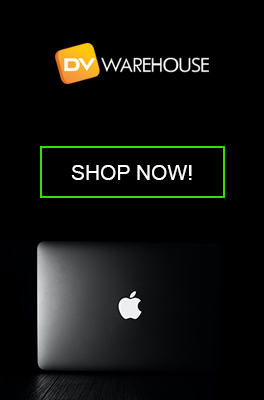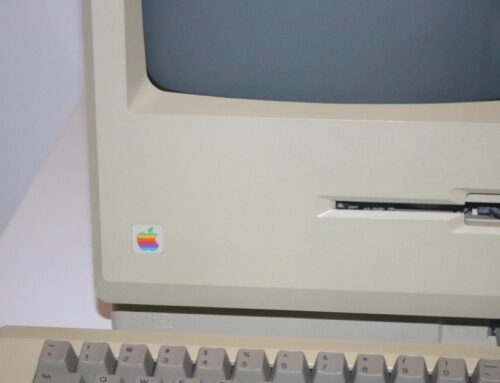macOS Compatibility – Which Older Mac Models Support macOS Monterey?

macOS Monterey, the latest operating system released by Apple, boasts a plethora of new features, improvements, and enhancements that promise to offer a refined user experience. As with every new OS release, many Mac users are left wondering if their older devices will be compatible with the latest and greatest. In this article, we’ll delve into which older Mac models can smoothly run macOS Monterey.
- Background on macOS Monterey:
Announced at Apple’s Worldwide Developers Conference (WWDC), macOS Monterey comes with an array of new tools and functionalities. From Universal Control, which allows seamless interaction between Apple devices, to the redesigned Safari experience, this OS iteration showcases Apple’s commitment to a unified ecosystem and heightened user experience.
- Supported Mac Models:
Apple does a commendable job ensuring backward compatibility for its devices, but naturally, as technology progresses, older hardware may not be up to the task of supporting all new features. Here’s the list of older Mac models that can officially run macOS Monterey:
- MacBook (Early 2016 and later)
- MacBook Air (Early 2015 and later)
- MacBook Pro (Early 2015 and later)
- iMac (Late 2015 and later)
- iMac Pro (2017 and later)
- Mac Mini (Late 2014 and later)
- Mac Pro (Late 2013 and later)
If your Mac is on this list, you’re good to go! You can download and install macOS Monterey and enjoy its vast array of features.

- Considerations for Older Macs:
Even if your Mac is on the list, it’s essential to keep a few considerations in mind:
- Performance: While macOS Monterey is designed to run on older hardware, the newest features might be resource-intensive. Older Macs might experience slower performance compared to newer models, especially when running multiple applications simultaneously.
- Feature Limitations: Not all macOS Monterey features are available on all supported Macs. For instance, features relying heavily on the latest GPU or Neural Engine, like Live Text in photos, might not be supported in older models.
- Storage: Ensure you have enough storage space before installing the new OS. It’s recommended to have at least 20GB of free space, although more is always better. Before installation, back up your data, preferably using Time Machine, to safeguard against any potential issues.
- What if My Mac Isn’t on the List?
If your Mac isn’t officially supported, you won’t see macOS Monterey in the App Store, and attempting to install it might result in errors or unstable performance. Here are your options:
- Stick with Your Current OS: Just because there’s a new OS doesn’t mean you must upgrade. Many users continue to run older OS versions without any issues.
- Third-party Solutions: Some online communities and developers create patches allowing unofficial installation of new macOS versions on unsupported hardware. However, proceed with caution, as these might result in unstable performance or potential data loss.
- Consider Upgrading: If you’re keen on enjoying the latest features and your Mac is showing its age, it might be time to consider purchasing a new machine.
Conclusion:
macOS Monterey promises a range of improvements and new features that can elevate the Mac experience. For those with older Mac models, it’s heartening to see Apple’s commitment to backward compatibility. Ensure you prepare your device correctly and back up all data before diving into the upgrade. If your Mac isn’t on the supported list, weigh the pros and cons of third-party solutions, or enjoy your current OS until you’re ready for a hardware upgrade.
Most Popular Models Today
-
MacBook Pro 2.4Ghz Intel Core i5 4GB 500GB SuperDrive UNIBODY 13" MD313 Late 2011
$649.00 USD $329.00 USD -
MacBook Pro 2.66GHz Intel Core 2 Duo 4GB 250GB DVDR UNIBODY 13" MC375 Mid 2010
$799.00 USD $664.00 USD -
MacBook Pro 2.9GHz Intel Dual-Core i5 16GB 256GB Flash Storage 13" MF841 2015
$699.00 USD $459.00 USD