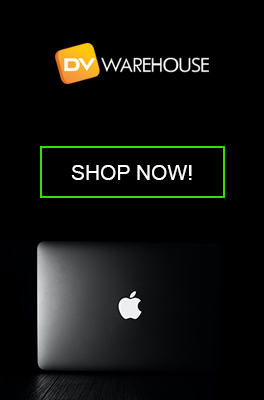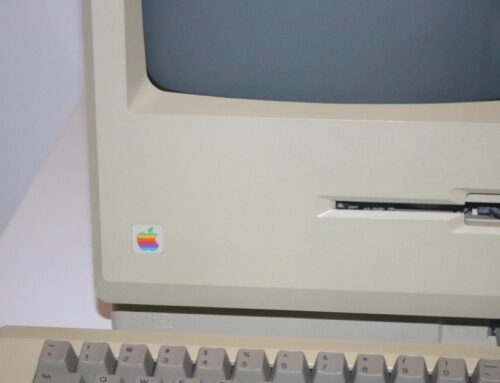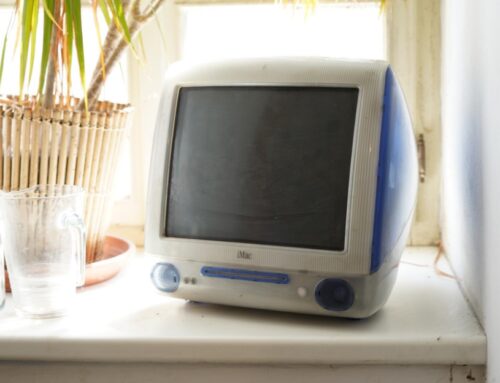Security Considerations – Maintaining Cybersecurity on Outdated Mac Operating Systems

In today’s rapidly evolving digital landscape, cybersecurity is a critical concern for individuals and businesses alike. While modern Mac operating systems receive regular security updates to combat emerging threats, many users still rely on older Mac systems. These machines may not support the latest macOS versions, leaving them potentially vulnerable to security risks. In this article, we’ll explore important security considerations and strategies to help you maintain cybersecurity on outdated Mac operating systems.
- Keep Your Operating System Updated
While it’s true that older Macs may not support the latest macOS versions, Apple often releases security updates for older operating systems. It’s essential to keep your OS as up-to-date as possible, as these updates often contain patches for known vulnerabilities. To check for updates on an older Mac, go to the Apple menu, select “System Preferences,” and click on “Software Update.” Regularly check for and install any available security updates to strengthen your system’s defenses.
- Employ a Robust Antivirus Software
For older Macs, a reliable antivirus program is a crucial addition to your cybersecurity arsenal. These programs can provide an additional layer of protection against malware, phishing attempts, and other cyber threats. Several reputable antivirus solutions are compatible with older Mac OS versions. Popular options include Bitdefender, Avast, and Norton. Make sure to keep your antivirus software up-to-date to ensure optimal protection.

- Utilize a Secure Browser
Web browsers are a common target for cyberattacks. Older browsers may lack essential security features, making them vulnerable to malicious websites and exploits. Consider switching to a more secure browser that’s compatible with your outdated Mac operating system. Browsers like Mozilla Firefox and Google Chrome often provide security updates for older versions, making them a safer choice for web browsing.
- Practice Safe Online Behavior
Regardless of your operating system, practicing safe online behavior is crucial for maintaining cybersecurity. Be cautious when clicking on links, downloading files, or opening email attachments. Avoid visiting suspicious websites or downloading software from unverified sources. Always use strong, unique passwords for your accounts and consider enabling two-factor authentication whenever possible.
- Regularly Back Up Your Data
Data loss can be a significant concern, especially on older Macs with aging hardware. To safeguard your important files and documents, implement a regular backup routine. Use Apple’s Time Machine feature or third-party backup solutions to create backups of your data. In the event of a security incident or hardware failure, you can easily restore your files from a backup, minimizing potential data loss.
In conclusion, maintaining cybersecurity on outdated Mac operating systems is challenging but not impossible. By keeping your OS and software up-to-date, using reliable antivirus protection, choosing secure browsers, practicing safe online behavior, and regularly backing up your data, you can significantly reduce the risks associated with using older Mac machines. While these measures may not provide the same level of security as the latest macOS versions, they will go a long way in keeping your older Mac system safe from cyber threats.
Most Popular Models Today
-
MacBook Pro 2.4Ghz Intel Core i5 4GB 500GB SuperDrive UNIBODY 13" MD313 Late 2011
$649.00 USD $329.00 USD -
MacBook Pro 2.66GHz Intel Core 2 Duo 4GB 250GB DVDR UNIBODY 13" MC375 Mid 2010
$799.00 USD $664.00 USD -
MacBook Pro 2.9GHz Intel Dual-Core i5 16GB 256GB Flash Storage 13" MF841 2015
$699.00 USD $459.00 USD