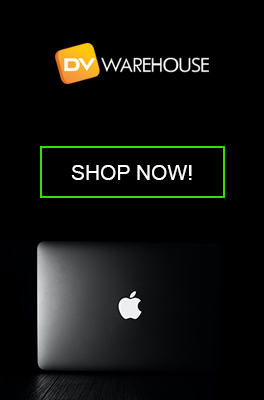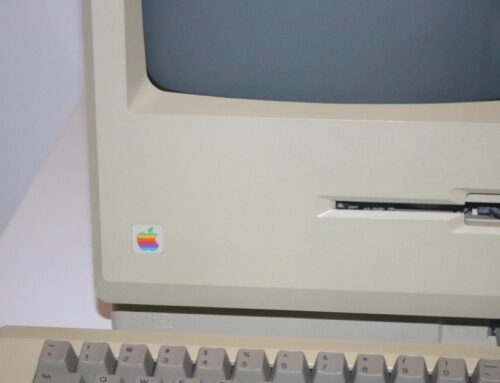The answer to that question is yes… and no… but mostly yes.
We are asked this question often, and there is no clear-cut answer. It depends on the game, the game player’s dedication level, and the intensity of the graphics requirements.
Light to medium game players will be fine playing single-player or multiplayer games on their Mac. It is easy, especially if you are playing games found in the Mac App Store or those downloaded from your Apple Arcade subscription.

In general, PCs are considered better for hard-core gaming because Mac hardware is not as dedicated or powerful for gameplay. A full-screen game in Windows will be more responsive because the CPU is set to prioritize games. With a Mac OS X, this is not the case, as there are other processing priorities that interfere with and slow down the game’s responsiveness.
If you’re a hard-core gamer wanting to use your Mac, you may want to make a few adjustments to get it more game-ready.
- Check Your Hard Drive: Check your device storage to ensure there is enough space for a large game file. If not, you can eliminate other large programs not being used until you free up enough space for the game installation.
- Install an External Graphics Process Unit (eGPU): The Graphics Processing Unit (eGPU) is an additional graphics card that will improve the power of your graphics. Make sure your model can accept an additional graphics card. Some models have a split CPU/GPU card, which is not as effective as having a dedicated GPU card.
- Get an External Monitor: Most games are more fun on a larger screen, so you may want to invest in a new or used monitor that can display the games’ graphics. Immersion is key when playing fast-paced games.
- Adjust Graphics Settings: For best performance, go to System Preferences and click on Energy Saver. Then turn off the “Automatic Graphic Switching.” It will prevent the macOS from automatically switching back from the dedicated graphics processor and interrupting your gameplay.
- Install Windows: Some say that running Windows on a Mac through Boot Camp is a great way to play games on a Mac. Once Windows is installed, you can choose to boot up in Windows or the macOS. Booting up in Windows allows you to use all of your resources exclusively when playing games. When finished, you can boot down and reboot up in the macOS for normal computer usage.
- Get a Controller: Most game players don’t want to use a keyboard to control their avatar during gameplay. Most MacBooks can use wireless or Bluetooth game controllers. (i.e. PlayStation DualShock controller. Logitech, USB Wireless, or a Nintendo Switch Joy-Con and Pro-Controller.)
How to Set Up a Bluetooth Game Controller
Connecting a Bluetooth game controller with your Mac is possible if the controller supports it. To set options:
- Connect your game controller to your Mac
- Choose Apple menu

- Click on System Preferences
- Click on Bluetooth
Different Ways to Play Multiplayer Games
Compatible hardware and software are required to play some games. Make sure your Game Center notifications are turned on (in the Notifications preferences), so you will know when you are invited to join a game. A few ways to play with others:
- Let your game find other players – if it provides Auto-match.
- Play nearby players who are in the same Wi-Fi network or within Bluetooth range.
- Invite friends to play by clicking on Invite Friends, then select from your contacts, friends, or nearby players.
- Accept an invite by clicking on Accept once you see the invitation.
Mac Models for Gamers to Avoid
Gaming on a MacBook is definitely becoming more common. However, there are Macs you’ll want to avoid if the plan is to primarily utilize your Apple computer for gaming.
- The Mac Mini: its GPU is not powerful enough to run a game.
- The MacBook Air: GPU power is also very low on all MacBook Air models, although some of the more simple games can be played (i.e., Fortnite).
Mac Models for Gamers to Consider
The best Mac for gaming is currently the 16-inch MacBook Pro with an M1 processor, although even the pre-owned or refurbished models are pricier than other MacBook laptop models.
Of course, the 15-inch is actually our fave because of the larger screen size. Gamers must clearly see all the clever intricacies and details to play their best games.
Need Help?
We are well-versed and, in fact, experts in all things Mac-related. So if you run into a snag and are unsure how to get the best result with the equipment you have, do not hesitate to call us at (800) 463-1322. We may have the accessory, part, or solution you need to get your gaming on!
Most Popular Models Today
-
MacBook Pro 2.4Ghz Intel Core i5 4GB 500GB SuperDrive UNIBODY 13" MD313 Late 2011
$649.00 USD $329.00 USD -
MacBook Pro 2.66GHz Intel Core 2 Duo 4GB 250GB DVDR UNIBODY 13" MC375 Mid 2010
$799.00 USD $664.00 USD -
MacBook Pro 2.9GHz Intel Dual-Core i5 16GB 256GB Flash Storage 13" MF841 2015
$699.00 USD $459.00 USD