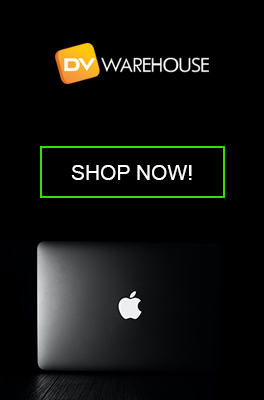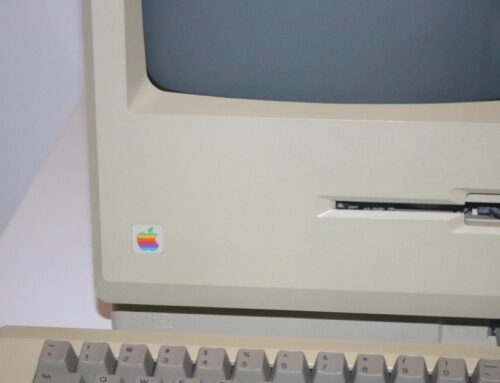Desktop CPUs are clunky and take up a lot of space. Yet, having a computer with ample storage space without having to use a desk that can easily store it is compelling. Right? MacBook Pros have a few default storage options: 512GB, 1TB, and 2TB. Unless you are storing a large number of videos, graphics, photographs, and gaming software, the default storage options are enough to be able to use the laptop as a desktop.
Getting the Best External Display
The type of display you buy will depend on which MacBook Pro model you are using. If it is an older model, you will want a 4K display. But some older models cannot support a 4K monitor, but there are plenty of options with outstanding resolutions. If you don’t want to use the laptop’s internal monitor, get at least a 1440p display. Some setups won’t provide the option of using the internal and external monitors simultaneously, so keep that in mind.
An External Display Needs an External Keyboard
If you are going to use your MacBook as a CPU only, then your keyboard will not be accessible. Therefore, you will need an external keyboard and a trackpad. Although you can use Windows keyboards, they will not have the same keys but will have equivalents. For most, it is simpler to use a refurbished or new Mac keyboard.
A MacBook Stand Saves Space
When you realize that the MacBook will be operating as a CPU only, there is no reason to have it sitting horizontally and taking up unnecessary room. There are several advantages to using a MacBook Stand.
- Best for AirFlow: MacBooks are known for running a tad hot, so keeping them cool by standing them closed and vertical reduces the chances of overheating.
- Cable Accessibility: Stand the MacBook on its side on the stand with the ports facing out. This makes plugging cables in and out a snap!
- Saves Wear & Tear: The stand saves the laptop’s exterior from dings; keeps it safe and secure.
Additional Accessories
Speakers: What’s a computer system without audio? When the laptop is closed, you may as well turn the sound off and hook up external speakers. Some displays have speakers built in, and many do not. There are many speakers from which to choose; make sure the connector(s) work with your system.
USB Hub: These handy hubs take up one port and expand connection possibilities to how many are needed. It also provides a place to charge other devices without drawing on the laptop’s power.
WebCam: Even though the MacBook Pro has a built-in camera, it may be easier to add an external camera since the laptop will be closed most of the time. If you are going to be involved in video conferences and meetings, adding a camera is smart.
Where We Can Help
At DVWarehouse, we have everything you need to turn your MacBook Pro into the perfect desktop. Our experts can help select parts and accessories. Dock your laptop securely. Hook up your accessories. Enjoy your new desktop experience!
Most Popular Models Today
-
MacBook Pro 2.4Ghz Intel Core i5 4GB 500GB SuperDrive UNIBODY 13" MD313 Late 2011
$649.00 USD $329.00 USD -
MacBook Pro 2.66GHz Intel Core 2 Duo 4GB 250GB DVDR UNIBODY 13" MC375 Mid 2010
$799.00 USD $664.00 USD -
MacBook Pro 2.9GHz Intel Dual-Core i5 16GB 256GB Flash Storage 13" MF841 2015
$699.00 USD $459.00 USD