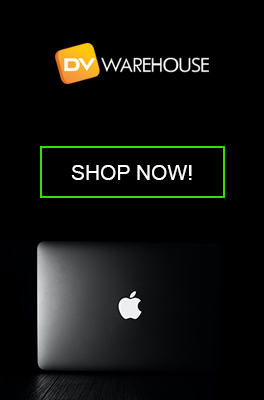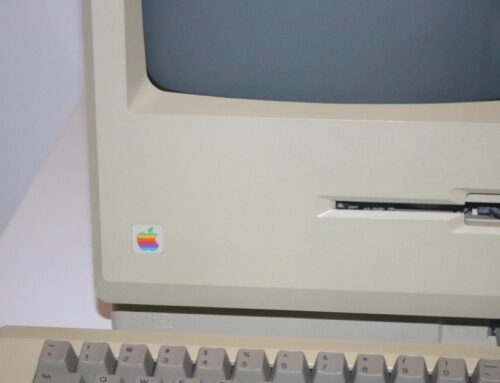When it comes to Apple computer products, there are a lot of choices. The last thing you want to do is regret your purchase a month later, right? Are you replacing an older computer, or buying your first computer? If you’ve never owned one before, reviewing the features and selecting your Mac based on your needs and resources is crucial. If you are replacing your computer, then let this article be a refresher.
It pays to make a mental list of what you’ll use it for and how often. Most computer users want access to a word processing program that can create simple and complex documents, surf the Internet, and have the ability to send and receive emails. If that is the case, a refurbished laptop is the way to go. Why pay for a new one when a high-quality, certified used MacBook provides all of the features, speed, and memory you will need. When shopping, focus on the four key components that will make your purchase decision easier: Screen size, processor, RAM, and storage size.
Screen Size Review
Apple makes a range of MacBooks, but how do they compare when it comes to screen sizes? The MacBook Air 11″ and MacBook Pro 13” are the smallest screen sizes available. The biggest screen size Apple offers is the MacBook Pro 17”, which is preferred by those who feel it provides less eye strain. Although many users swear by the 13”, stating that it is large enough to watch movies and play video games. It’s good to note that you can change the resolution on the 11″, 13”, 15” or the 17”, so sharpness is not a huge issue.
But it should be noted that the used MacBook Pro model with Retina display is the highest quality available. A retina display is sharper than those made without, as the pixel density is more saturated due to a more saturated pixel density. So we recommend looking for a refurbished model that was released in 2012 or later, as the retina displays are standard.
Similarly, a refurbished MacBook Air also has a retina display, but only on models made in 2018 and beyond. For this reason, getting an older, refurbished MacBook Pro may be a better choice than a newer MacBook Air.
If you plan to use it for a split-screen, multi-task situation, you would be better off with a larger screen. Other than that, it boils down to personal preference. Also if you frequently carry it around, keep in mind, that the larger the screen size, the larger the case – but the weight difference is fairly minimal.
Processors Make a Difference
It can get confusing when shopping for a MacBook Pro or MacBook Air, mainly because there are components not everyone understands. There are processor models and a variety of components within the models, such as:
- Intel i3, i5, i7, and i9 relate to the processor’s model
- GHz measures the speed of a single CPU unit
- Cores refer to the number of independent CPU units
- Turbo Boost provides periodic acceleration to the processing speed
- CPU cache is the processor’s memory
- Hyper-threading allows the computer to handle more unrelated tasks for the available core
The easiest way to determine your needs may be by first selecting the processor’s model and then reviewing the incorporated components.
Our recommendation: If you are a standard user, you may be best off with a MacBook Pro with a Core i5 processor and a minimum of 4GB of RAM. Heavier users that are involved in more intense tasks, such as video editing, are going to need a MacBook Pro that has a Core i7 processor and at least 8GB of RAM.
How Many GB of RAM Do You Need?
Speaking of RAM, there is no one-size-fits-all solution, as it boils down to the amount of data storage needed for your programs to run effortlessly. If the laptop is going to be used to take notes, write, and save documents, you won’t need much RAM. However, if you are creating apps, altering videos, or compressing large files, you will need much more data space. The object is to be able to retrieve and read data without slowing down or stalling the process, which can be frustrating when you are in the process of using the laptop.
Therefore, if you’re looking for a MacBook for basic computing, 4GB of RAM will be sufficient. If you want it to accomplish more demanding tasks simultaneously, such as graphic design and special FX, you will want at least 8GB of RAM.
Storage Size Suggestions
For everyday users, 256GB – 512GB is generally enough storage. It is a different matter when it comes to storing photos, videos, movies, and video games. Some of the newest video games require 100GB; however, most only need 8-10GB, so 256GB will be plenty. Certain professions (like video editors, animators, etc.) require higher-end laptops with more powerful processors (like the i9) and 512GB – 1TB of storage.
Our Expert Techs Can Help
The buying process can get confusing if you are not a tech-oriented person. The best way to get started is to take a look at our current inventory and see which refurbished laptop will meet your needs. You may see a few that are similar but have different components, so you can compare them to determine the one that will work fluently.
Have questions? Don’t hesitate to ask! Our staff is more than happy to help. At DV Warehouse, we pride ourselves on offering the best prices, 24/7 professional support, and an extended return policy.
Most Popular Models Today